
Download high quality satellite images with Terra Incognita software
Terra Incognita software is a simple, easy and at the same time very useful and practical program that has a high spatial resolution and can be downloaded as a reference land for all types of maps such as Google Maps, Bing, Open street map, etc. , he does.
The output steps of this software are given below.
1. Double-click TerraIncognita.exe to get started.
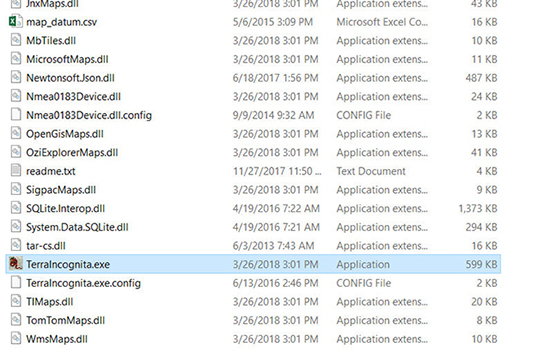
2.Select the desired map from the main menu of Map source software.

3. Call up the range you already saved in .KMZ format:
File/ Load waypoints, tracks, routes

4. Confirm range::
Waypoints, Tracks/ Tracks table
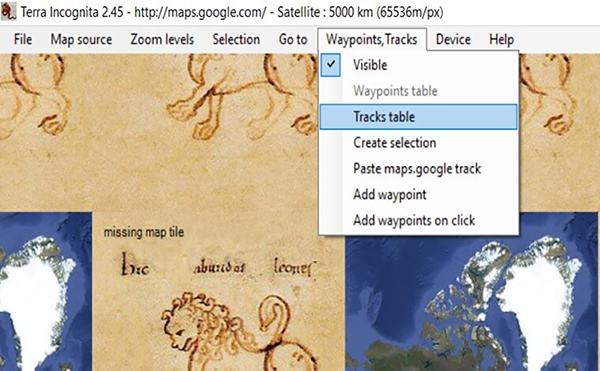
From the Tracks window, first select the desired framework and then at the bottom of this window, click on the number 3, which is specified in the figure below..
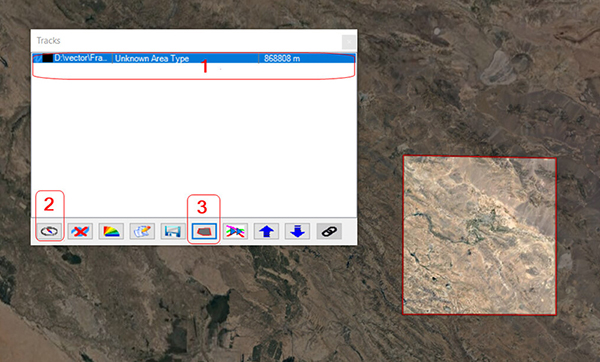
5. Select the desired zoom:

6. Download and save the desired range with the selected zoom :
Choose one of the formats / File / Save map
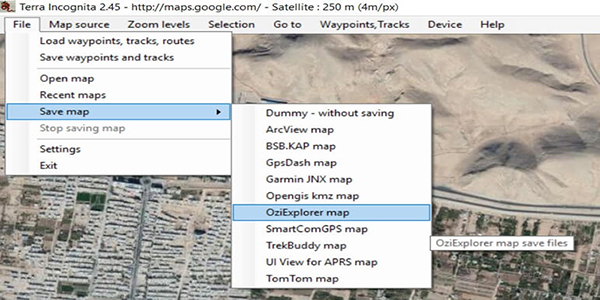

Images are downloaded into smaller areas by automatically splitting the entire area according to the range and zoom..
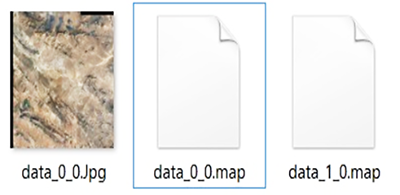
Wait for the entire range to be downloaded and saved.
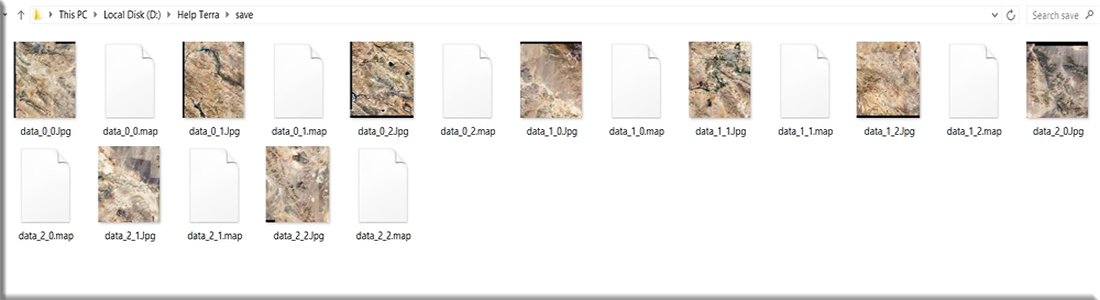
7. In order to integrate the images, you can call all the images in the Global mapper software and get the geotiff output there..

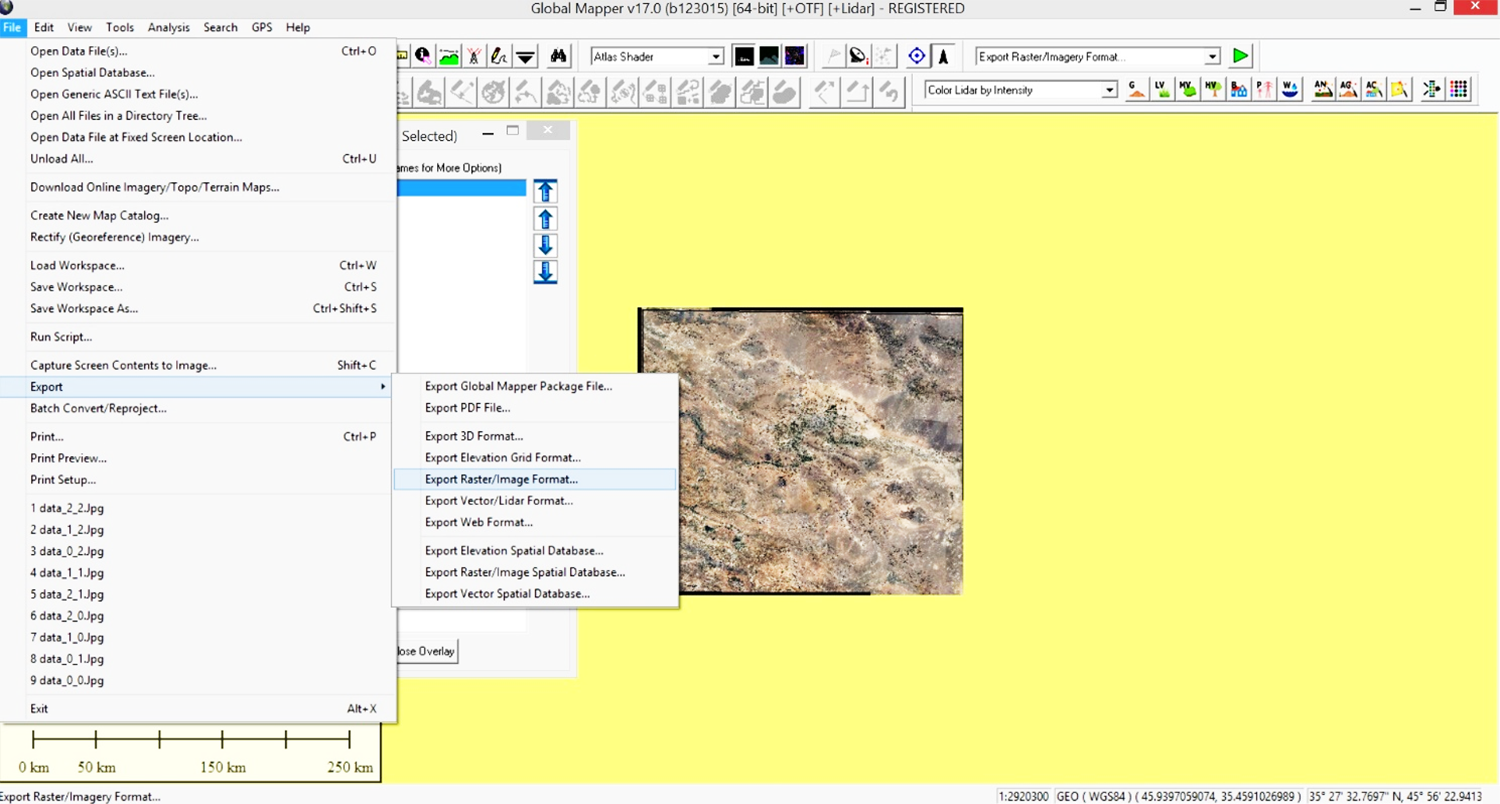


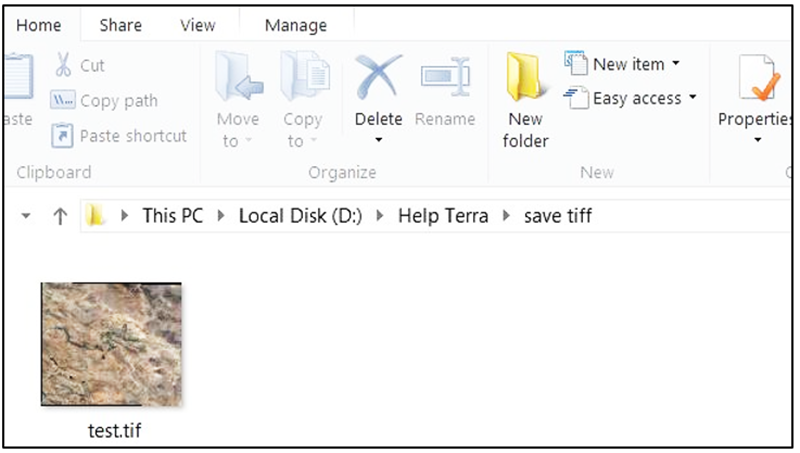
Click Download to download Terra Incognita software Download software
Leave A Comment